- On this Page
- Style & Appearance
- Examples
- Admin UI
- Recommendations
Style & Appearance
Description
After creating a form in the Formie plug-in on the Control Panel, you can add it to a page with this content block.
Available Styles
- n/a
This is the Optional Form Title
Admin UI
Default Traits & Behaviors
- Click “Add Form Above” in Content Builder.
- Enter the title of the form as you want it to appear to front-end users. You can leave this blank if you do not need to give your form a title or if you’re styling your title in a separate text block.
- + Add a Form – select the form you created in Formie
Interface view
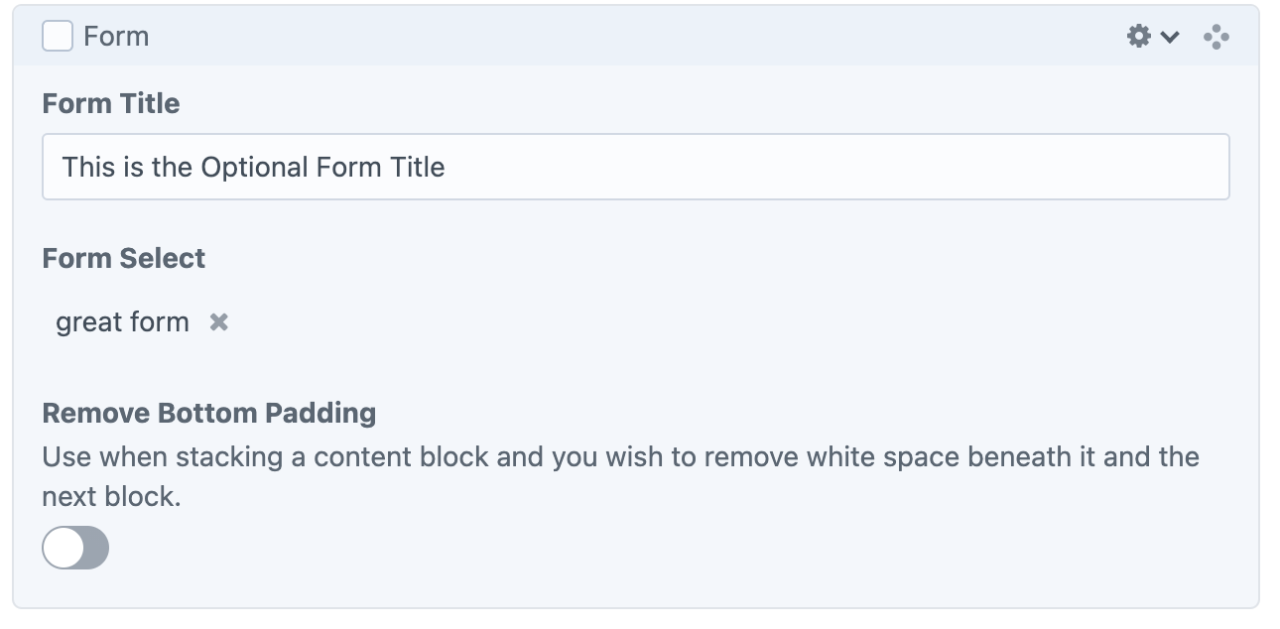
Recommendations
- Create the form within the Formie Plug-in first.
