- On this Page
- Style & Appearance
- Examples
- Admin UI
- Recommendations
Style & Appearance
Description
Add logo images and (optional) relevant URLs.Available Styles
Adjust the relative size of the logos for visual balance.
Opt to make white be transparent, in case you have a different colored page background.
Specify the number of columns you wish the logos to fit into. (Having more logos than columns means that the logos will wrap to a second row).
Admin UI
Default Traits & Behaviors
- n/a
Interface view
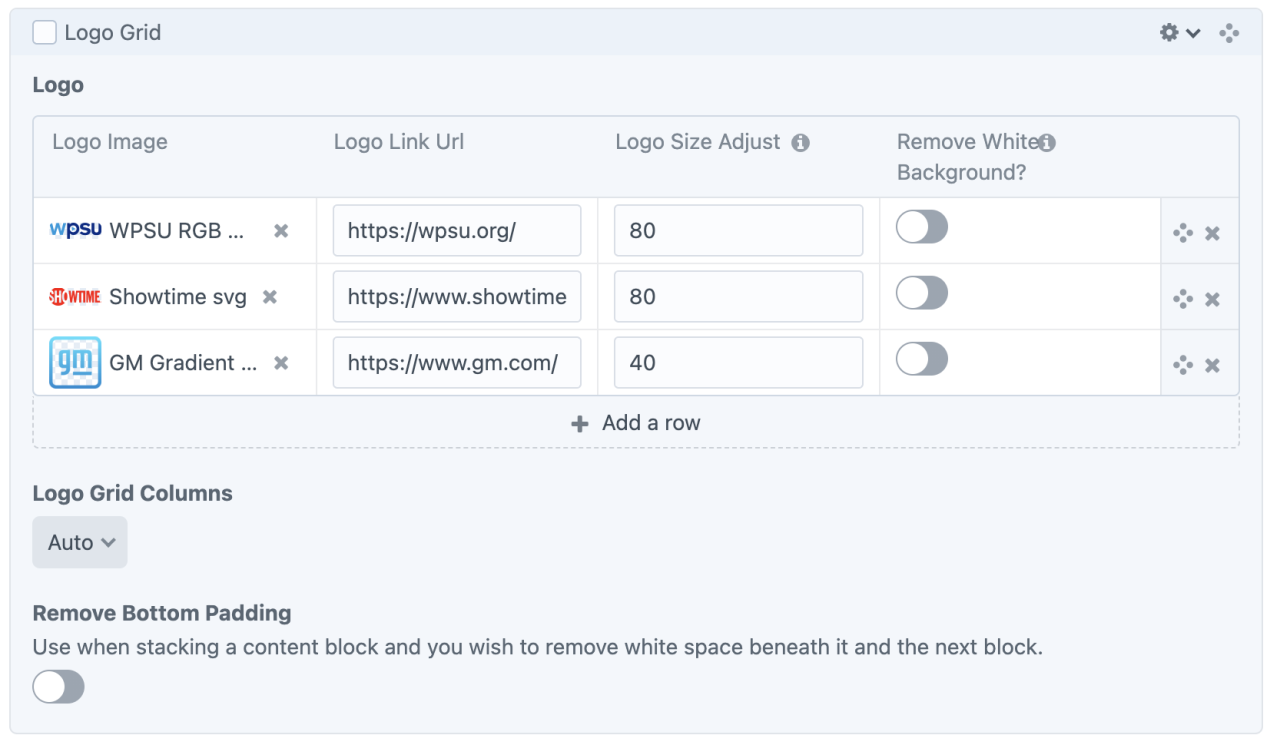
Recommendations
- Use high quality logo files
- Adjust sizes in Logo Grid block to make the logos proportionate to one another.



