- On this Page
- Style & Appearance
- Examples
- Admin UI
- Recommendations
Style & Appearance
Description
Bring attention to a small amount of text and optionally provide a hyperlink button to additional content.
Available Styles
Exact colors correspond to your site's theme.
- Note (Light Blue)
- Warning (Yellow)
- Alert (Red)
- Note (White)
Callout Note
Questions?
Please contact the office or review applicable University Policies and Guidelines for answer to questions concerning additional activities which may be subject to compliance regulations.
FAQExamples
- Learning Grief
- Global Training - Global Careers Institute Orientation (enrollment required)
- Professional Learning - Teaching Difficult Issues (enrollment required)
Admin UI
Default Traits & Behaviors
- Colors correspond to your site's theme.
- Heading is optional.
- Button/link is optional.
- You can apply links, italics, or bold to text within the callout box field.
Interface view
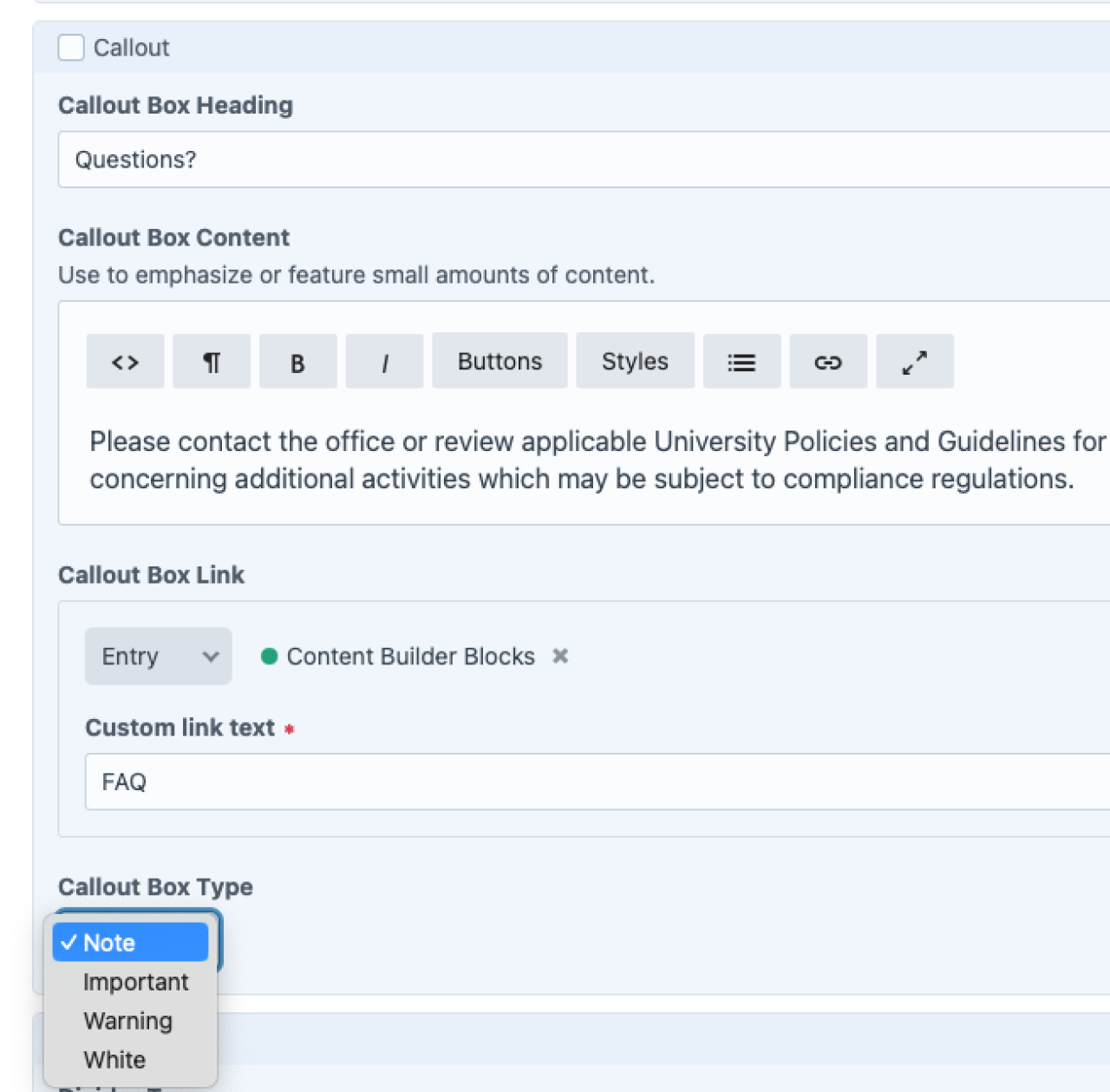
Recommendations
- Best used when the information can be conveyed in one paragraph or less.
- The white note works best when used within a container start/end block that defines a non-white background color or pattern.
