Login & Enrollment
Courses are designed to allow different enrollment types:
- Penn State SSO - this is the preferred method if all users taking the course have Penn State IDs.
- Login with email - include this option when users are not limited to only those with Penn State IDs.
- Both - provide flexibility when many, but not all users will have Penn State IDs.
Terms
Enrollments are tied to the term in which they occurred. In the traditional sense, terms are associated with periods of time during which a cohort is enrolled in a course, i.e. "Spring 2025." In Course Builder, terms can be any length of time or even indefinite.
Terms are handy in situations where a student might need to take the same course multiple times.
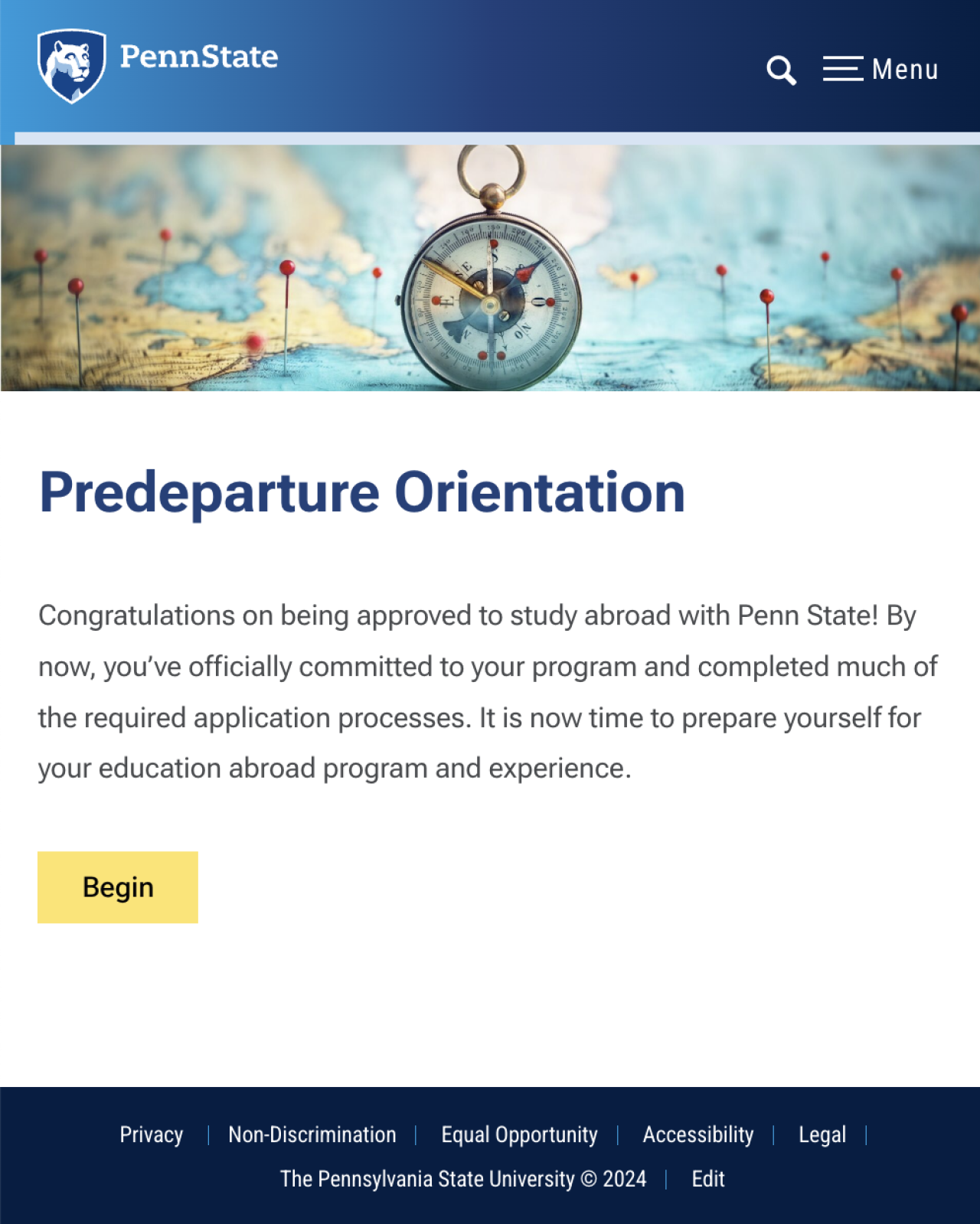
Case Study
Penn State Global has a training called "Predeparture Orientation" to prepare students for Study Abroad programs. Students studying abroad must complete this course the semester before they go abroad. They must re-take the course if they go abroad a subsequent time.
This situation is where terms come into play. Without terms, a student can only "review" their course, so there is no mechanism to retest them or to generated a dated certificate to confirm that they have completed this review. If the course administrator creates a new term on an annual or semi-annual basis, when the student returns to the course, they are presented with two options: Review or Enroll.
Now they can Enroll to trigger a new certificate of completion, confirming they have completed the program requirement.



