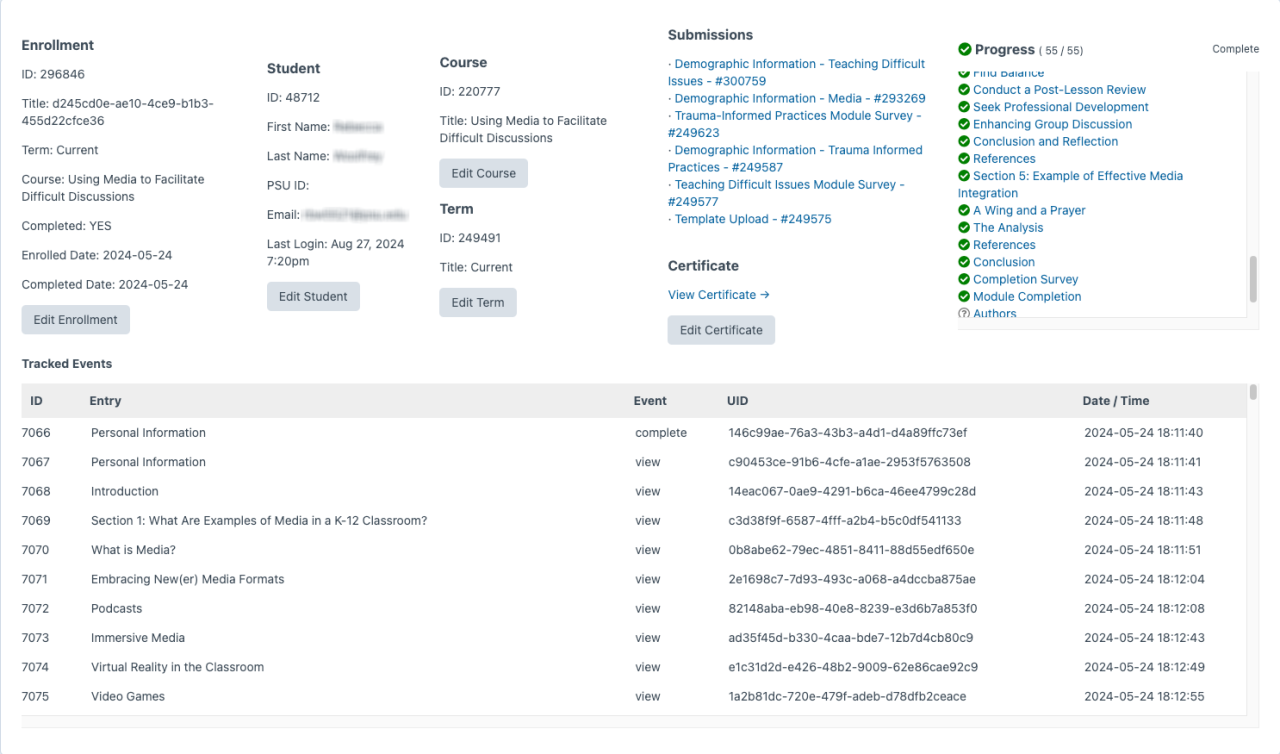Enrollment & Completion Reports
Use Student Analytics to generate reports regarding enrollment with the ability to limit the results by any combination of: course, term, completion status, date ranges, or by username/email address. The reports display user profile data, so that facilitators can contact students; for example, to follow up with students who have incomplete status.
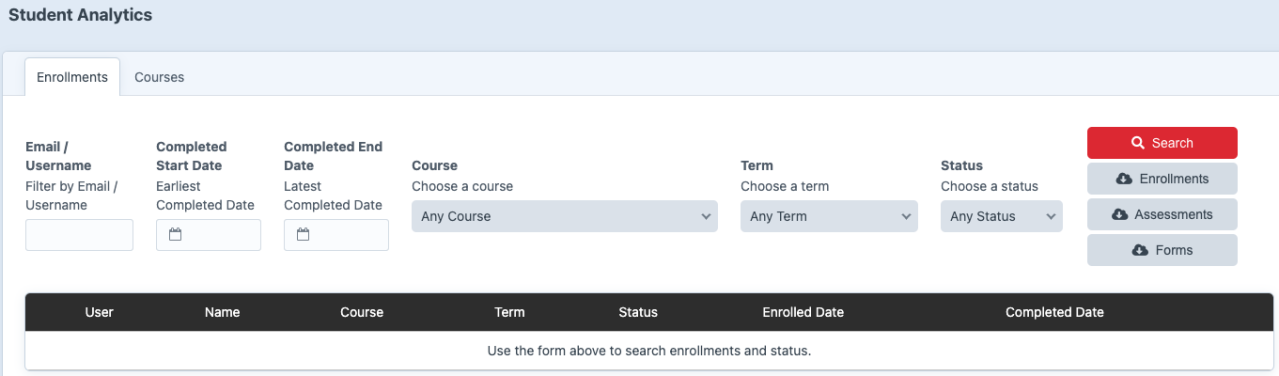
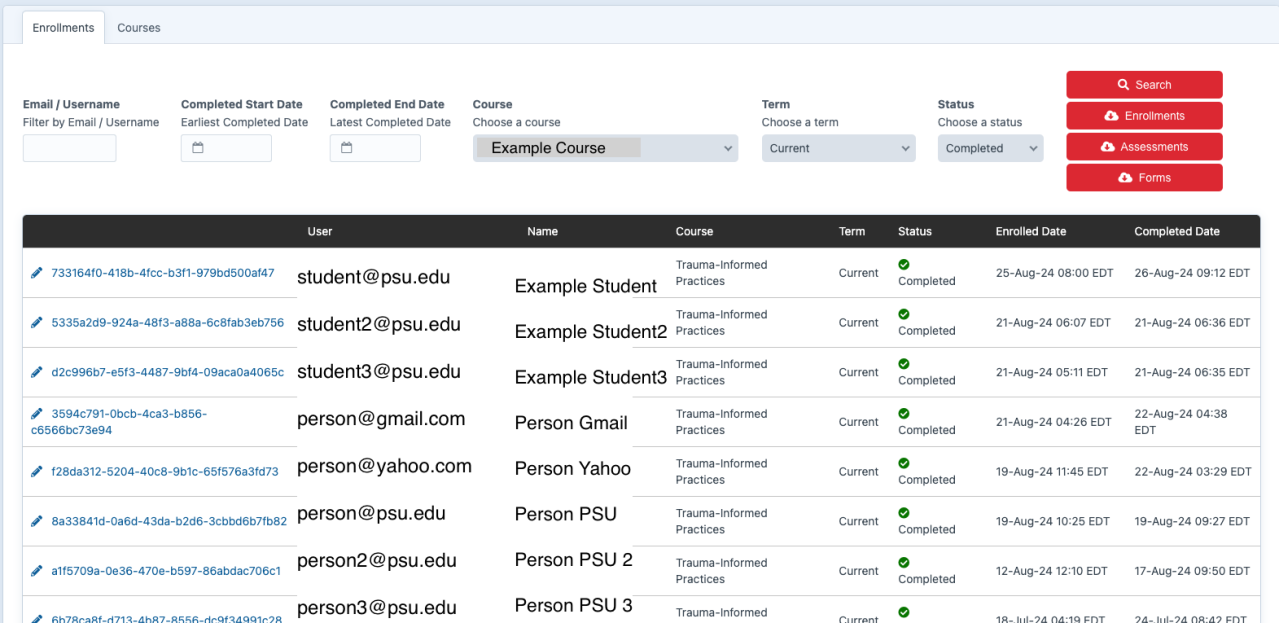
View the same enrollment or course data in a CSV file.
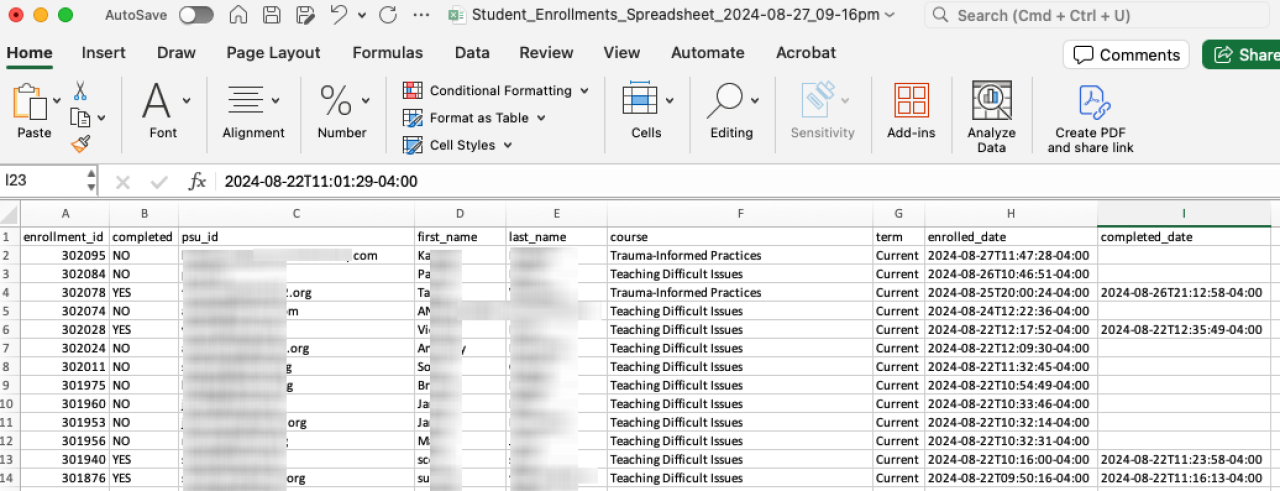
Demographic Data
Collect user demographics with custom forms.
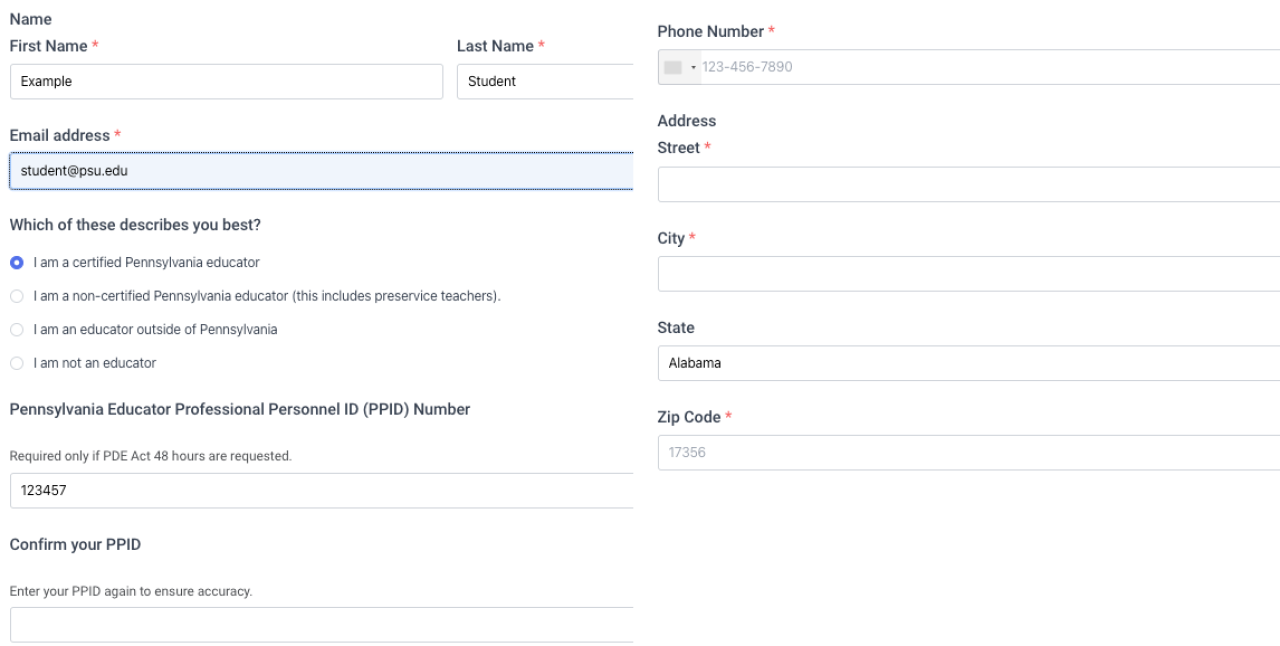
Surveys
Solicit feedback with surveys.
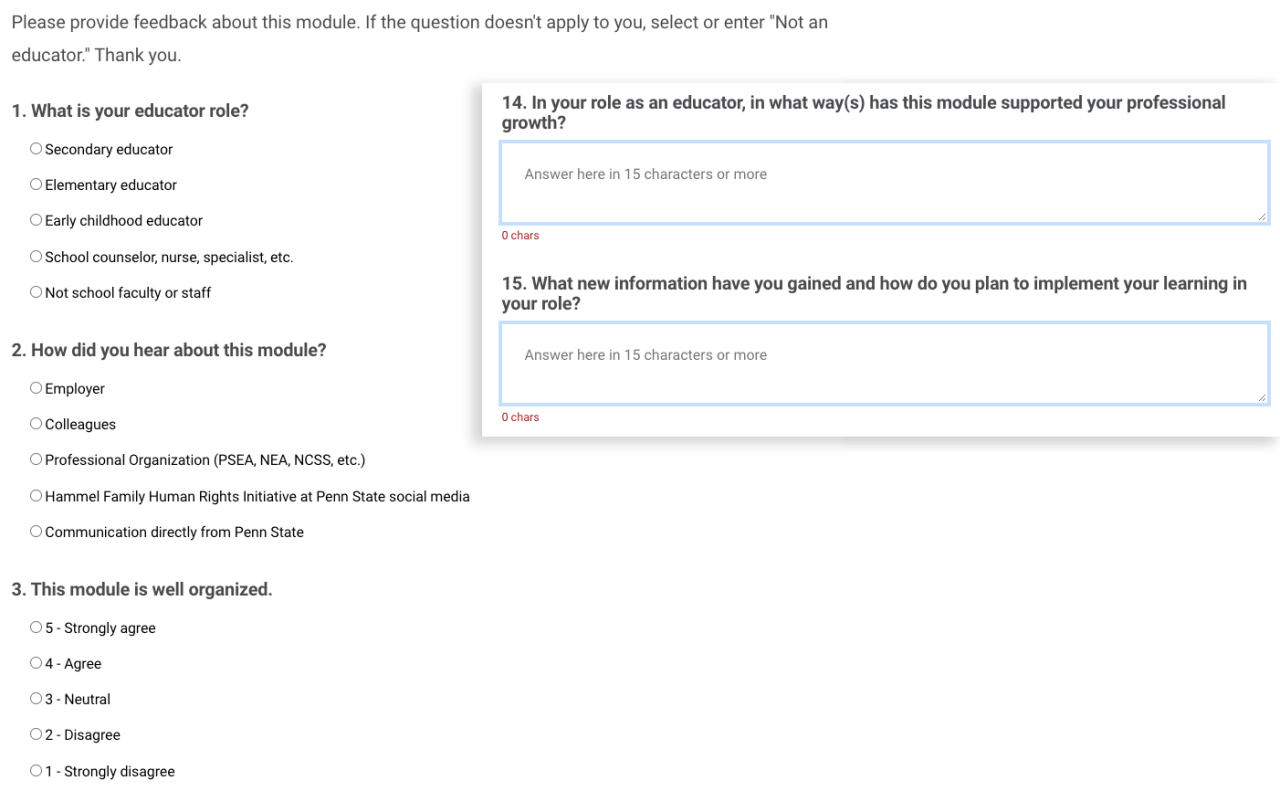
Assessment Reports
View responses to Assessments in PDF format, grouped by question and stripped of user details.
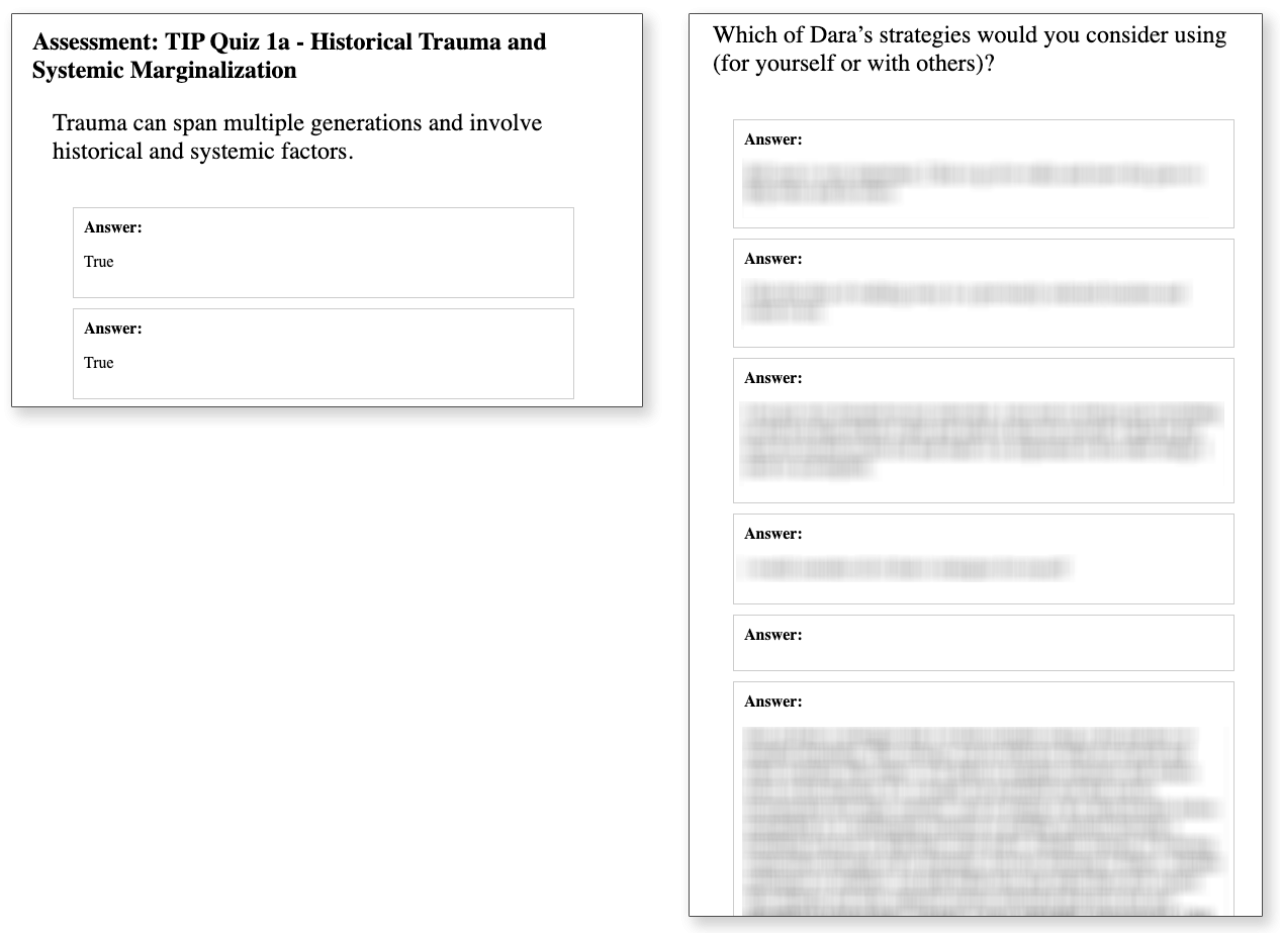
Comparative Course Data
Course reports show how many enrollments, completions, and non-completions there are in each course.
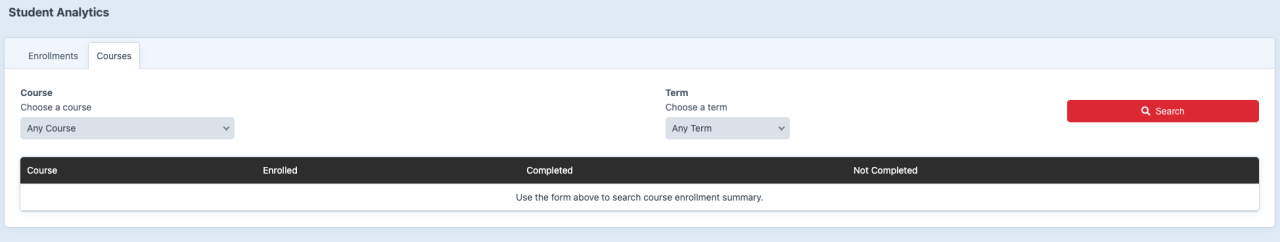
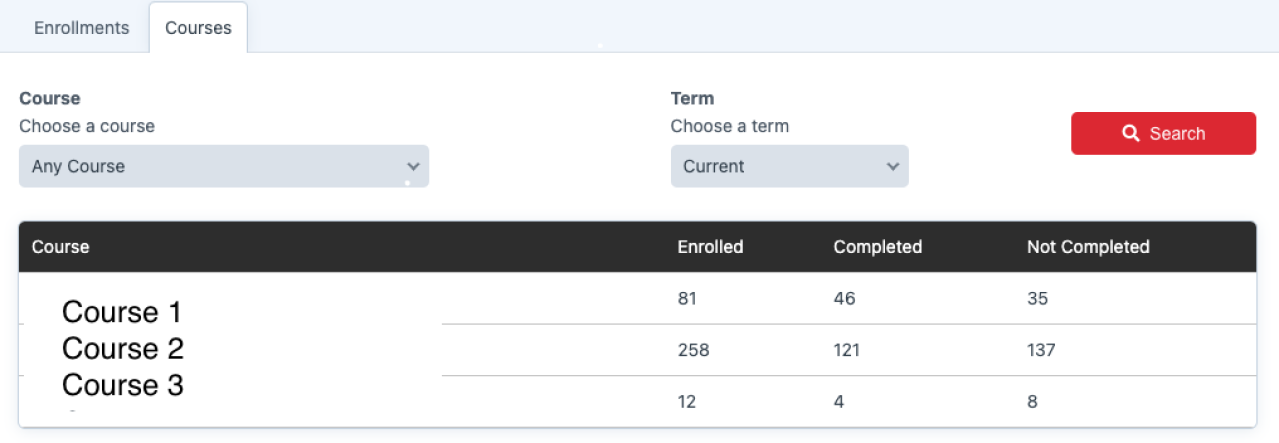
Individual User Data
View details about a single user and their progress through the course.