
Scenario Builder
What is an Scenario?
Scenarios are entries that represent decision trees that can be added to entries. Scenarios are created by creating Scenario entry types with the Scenario Builder. The Scenario Block embeds Scenarios into Course entries.
Scenario Builder
Use the Scenario Builder tool to design a Scenario where users encounter a scene and make decisions about how to respond; ultimately leading to a final screen. While the Scenario is active, the user remains on the same URL, but what they view changes.
-
Navigate to the Scenarios, beneath the Structures heading.
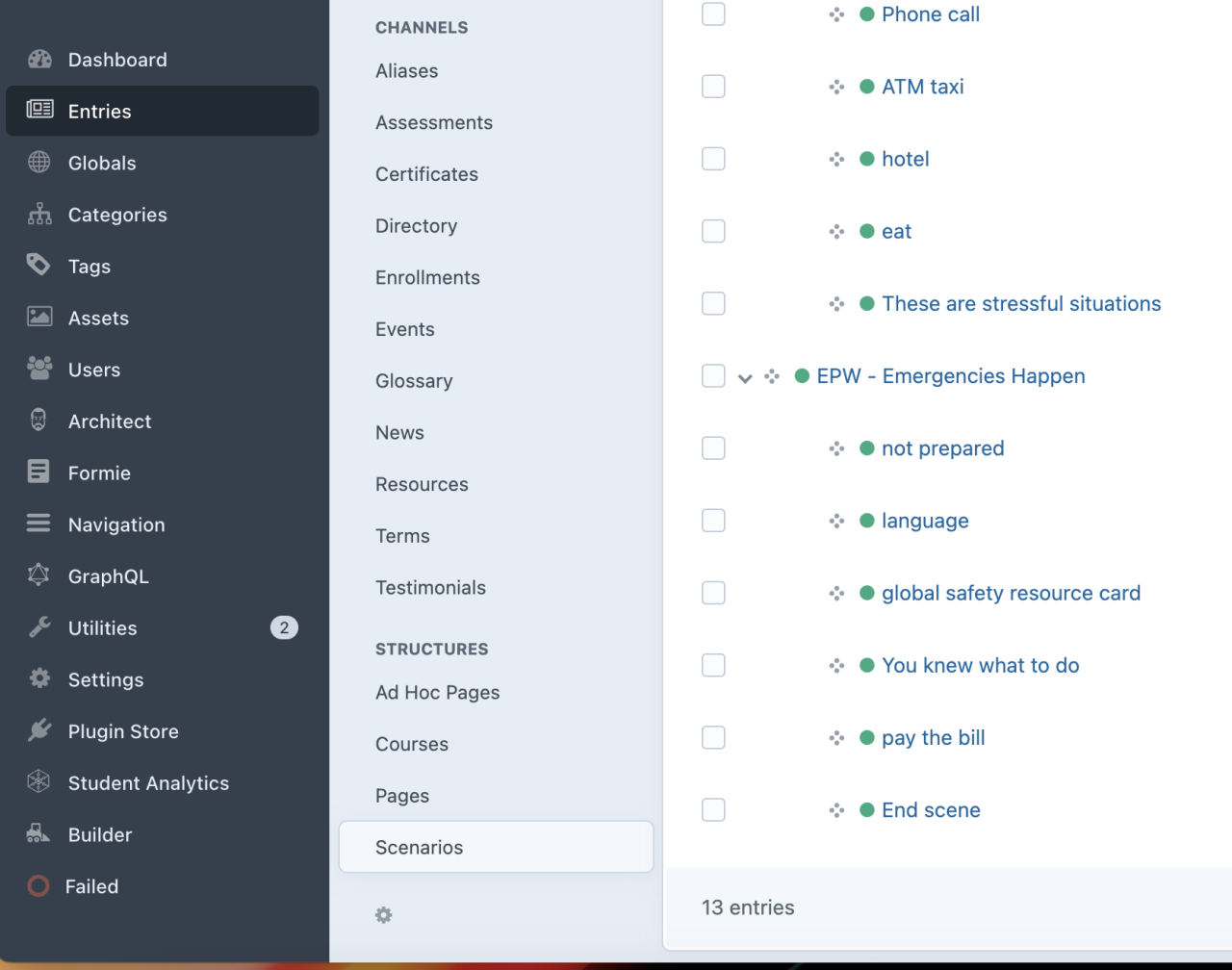
-
Create an initial scenario entry, then nest other entries beneath that parent entry.
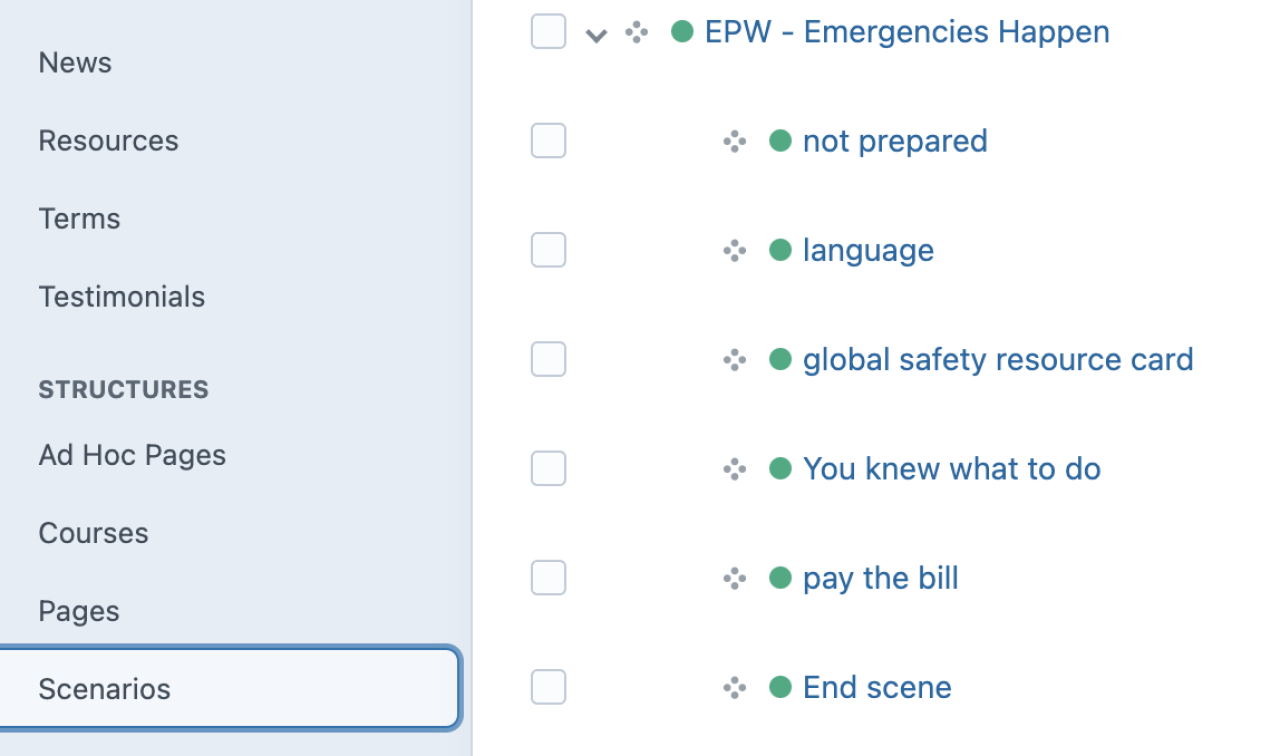
-
Use text and images to present the scenario to the user.
-
Use buttons to create the options.
Each “decision” must link to one of the scenario’s entries.
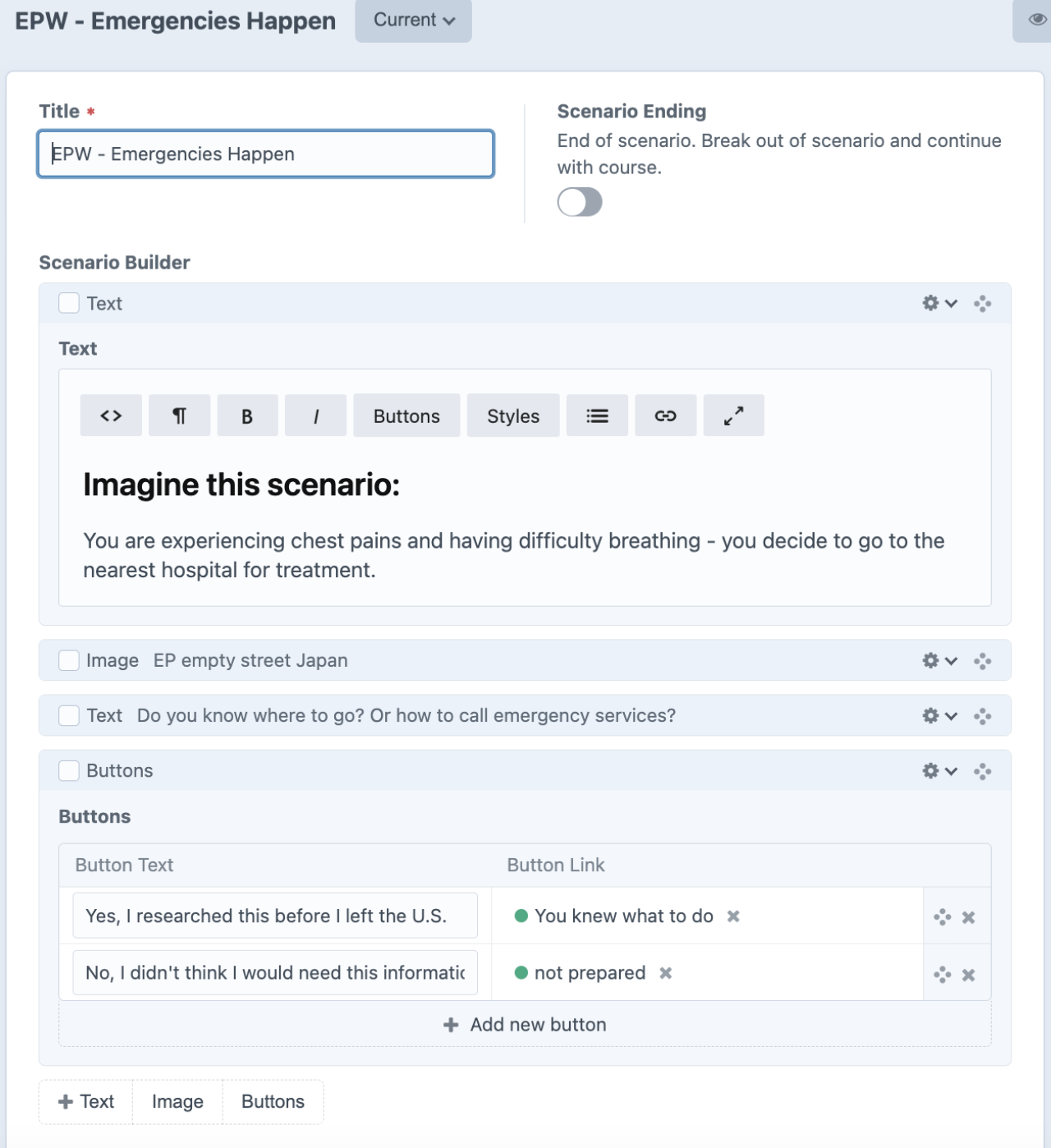
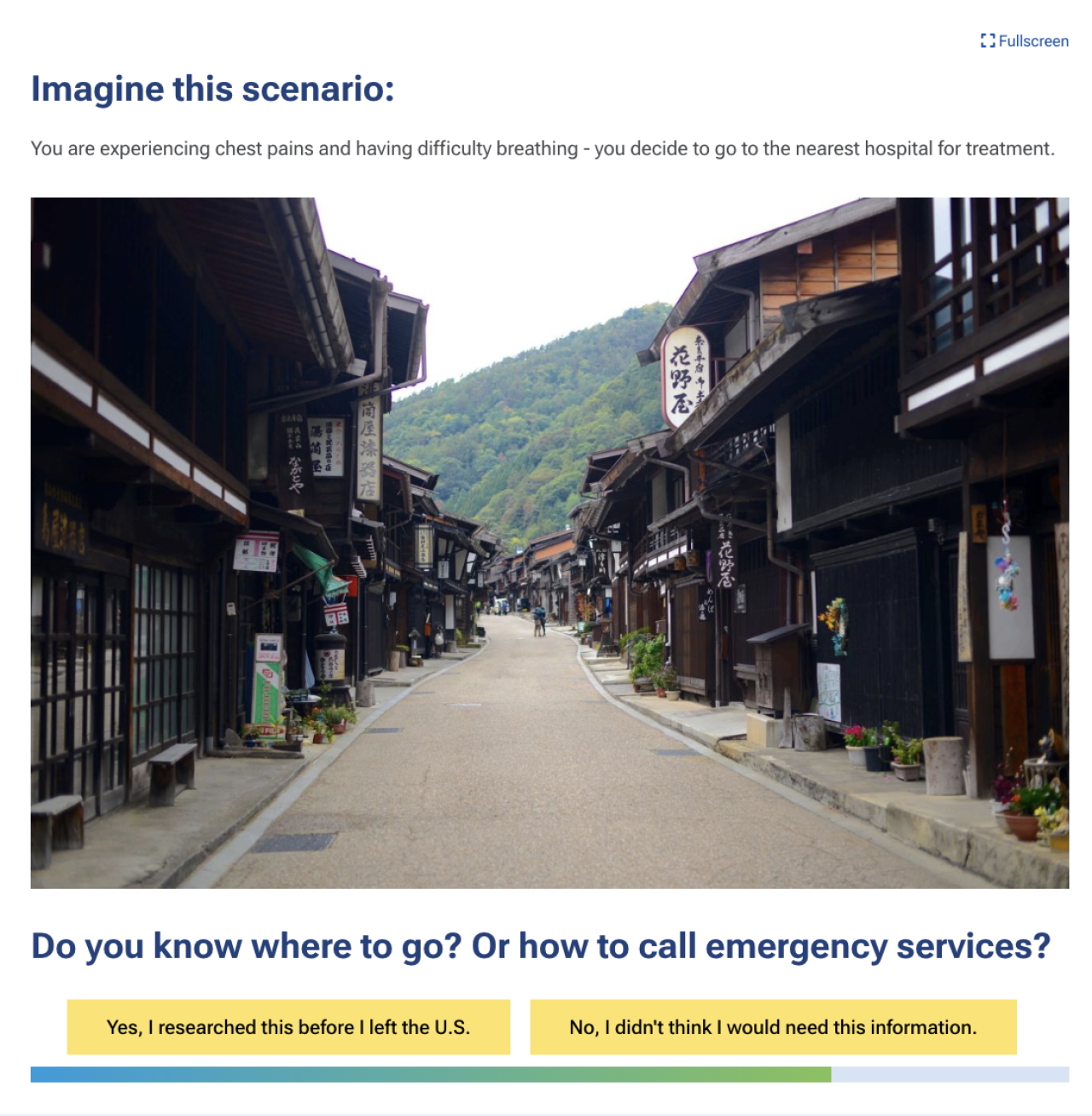
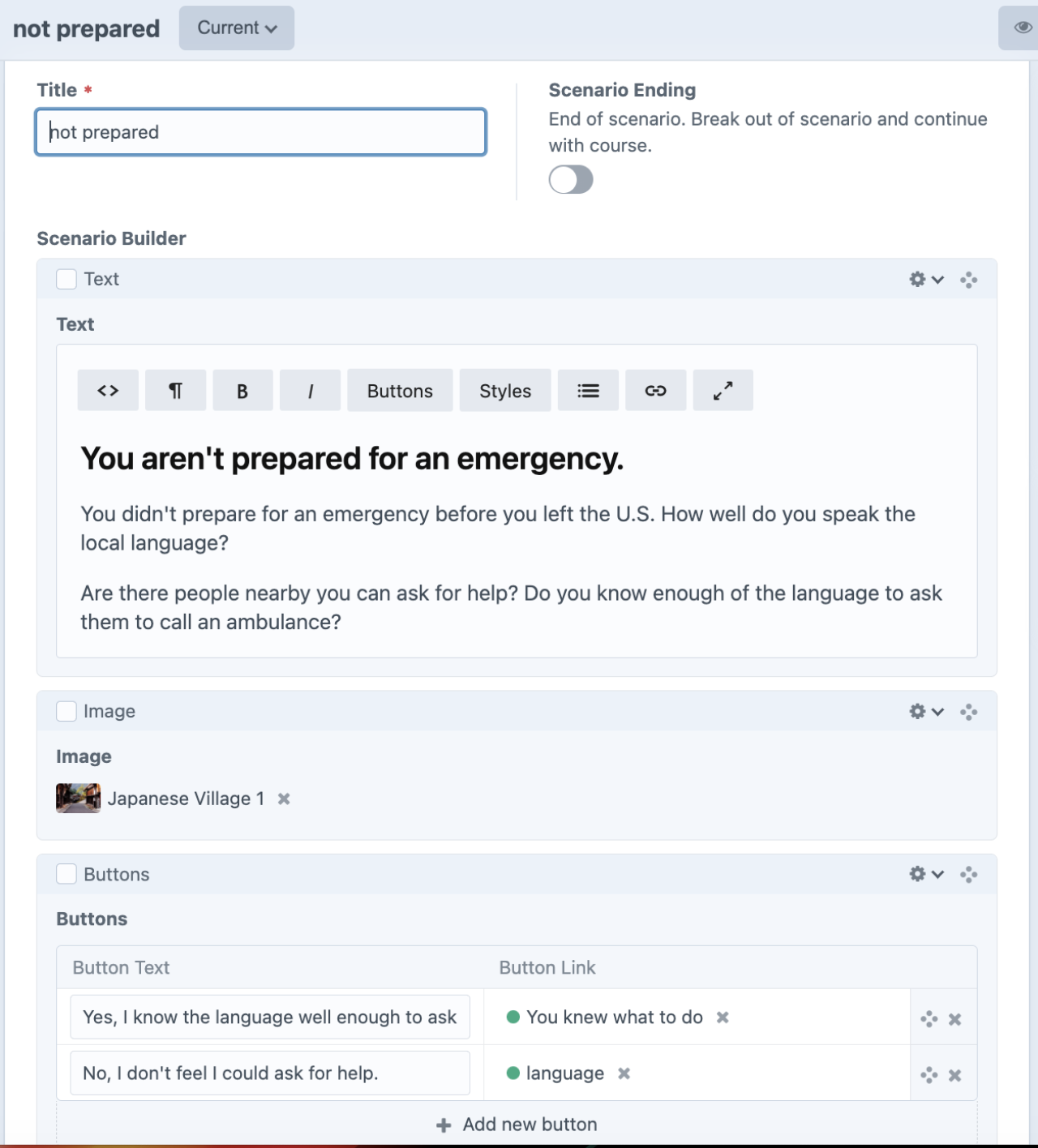
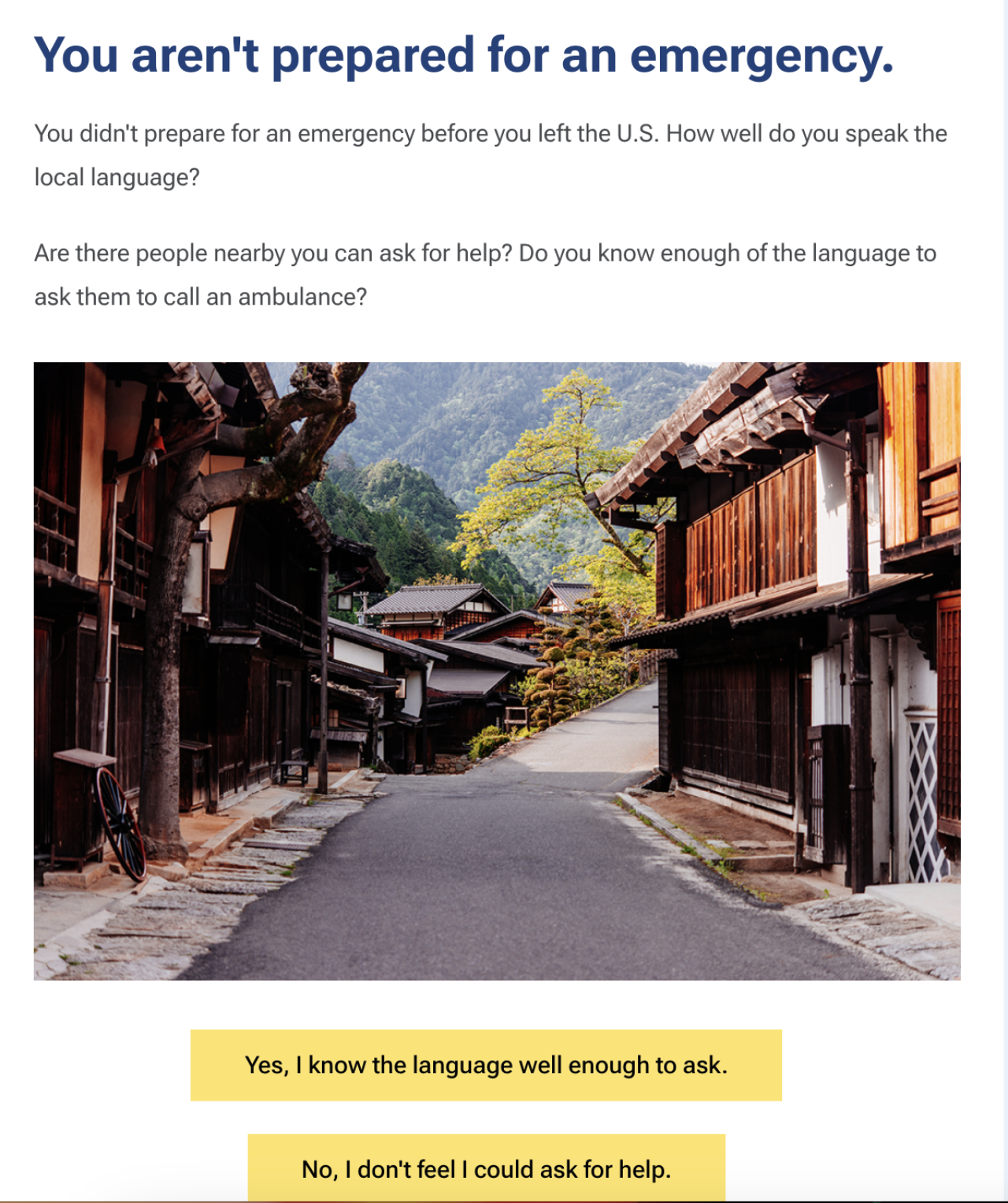
-
When building the scenario, use the toggle switch to indicate the last screen, which will allow the user to rejoin the course.
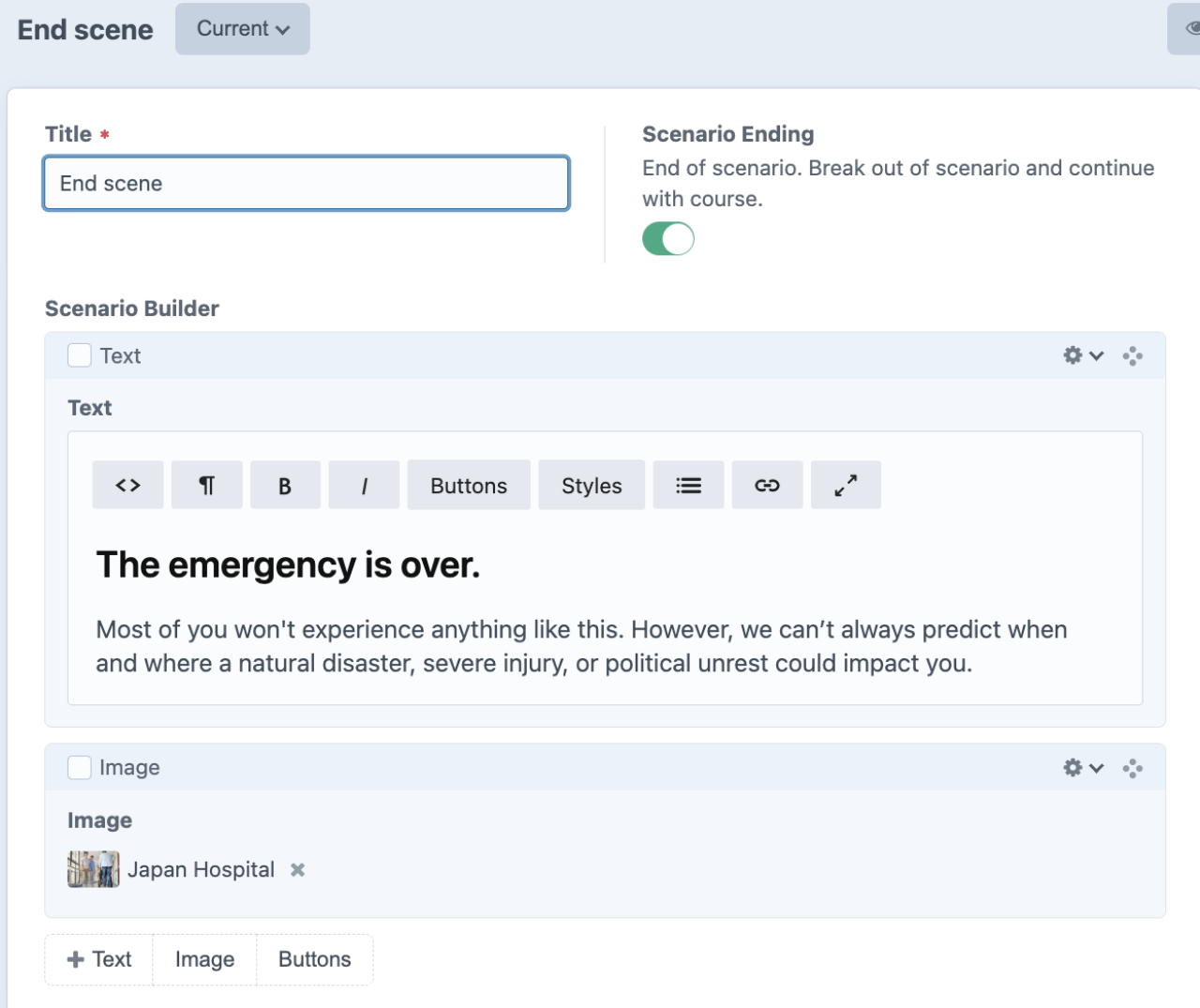
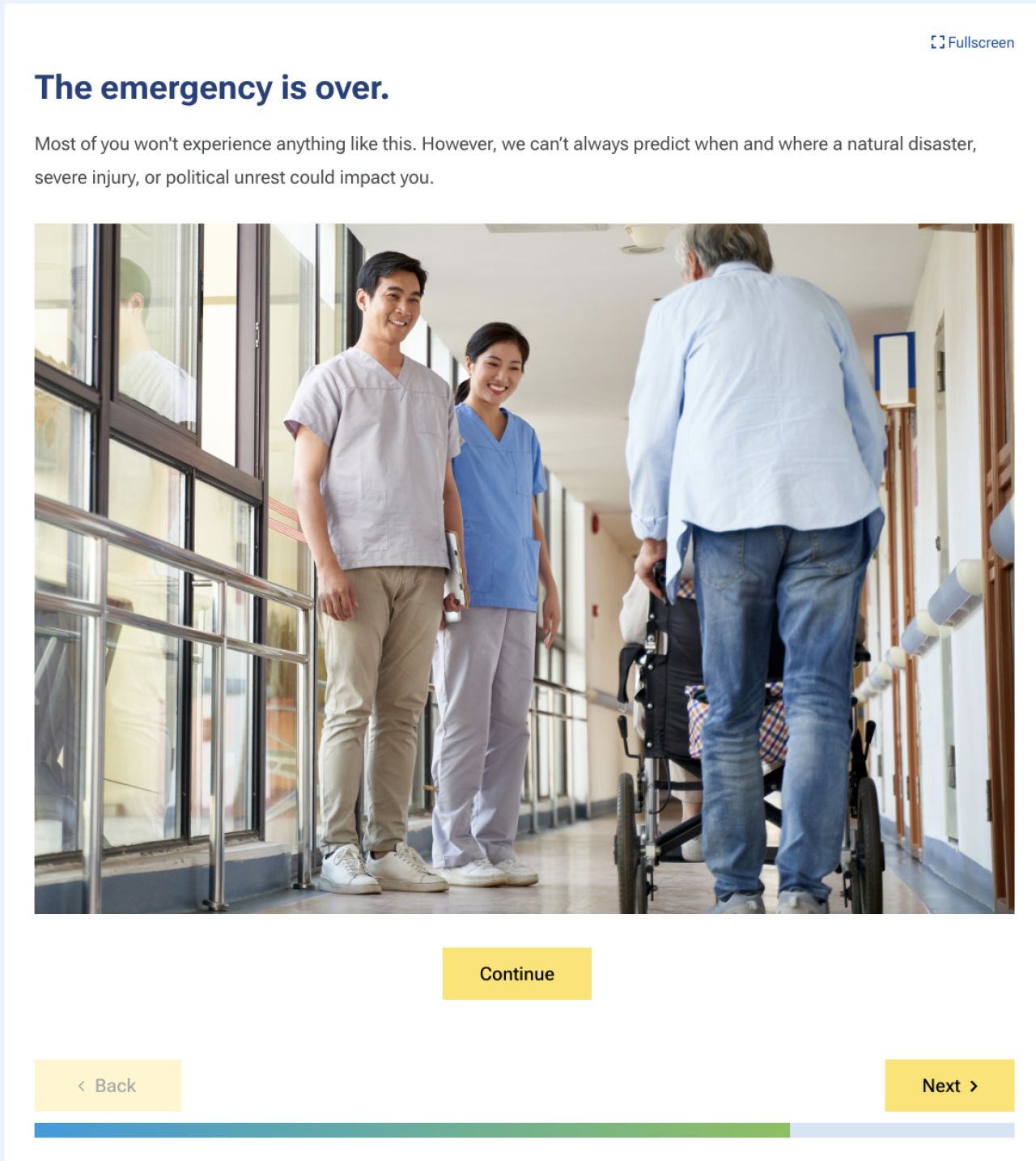
Explore more course development topics
Assessment Builder
Create and manage Assessment entries like quizzes and surveys for Courses.
Channel Data
Channels like Certificates, Enrollments, and Terms relate to user data rather than course content. Assessments and Glossary channel entries generate visible pieces of content within the course.
Student Analytics
Generate and export user and course data reports in the Student Analytics console.
Course Development
Courses are a distinct Builder structure for creating online learning experiences that include student tracking and assessment scoring.
